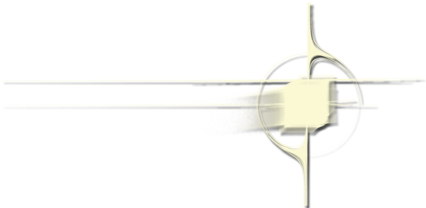Apparently, there’s no such thing as a simulator for testing .epub files (e-books) across all e-reader platforms and devices, because that would make life too easy. Kindle has their Kindle Previewer tool, but where’s an equivalent simulator for testing .epub files on Kobo, Nook, and iBooks?
Well, you can use your phone + Dropbox. It’s a bit of a hassle, but you can check the quality of your e-book like a pro, and use these steps to send a product to your readers that you can be proud to stand behind.
- Install Dropbox on your phone or device, if it’s not there already. Install the Kobo reader app on your phone or device. Sign in and get it all set up. Do the same for the Nook reader app. If you’re on an iPhone or iPad, you should already have iBooks installed. Sign in and get yourself set up, if you haven’t already.
- Make a Dropbox folder for testing your ebook. Toss your .epub into that folder.
- On your phone/device: Open Dropbox and try to open your .epub. It says the file can’t be viewed.
- Select the three dots for settings > Export
- Select “Open In” (the Applications icon)
- Scroll through the app icons until you see “Copy to Kobo” or “Copy to Nook” or “Copy to iBooks”. Select one and your .epub will open in that application.
Thanks to NookPress for their useful article on Tools for Testing Your E-Books.